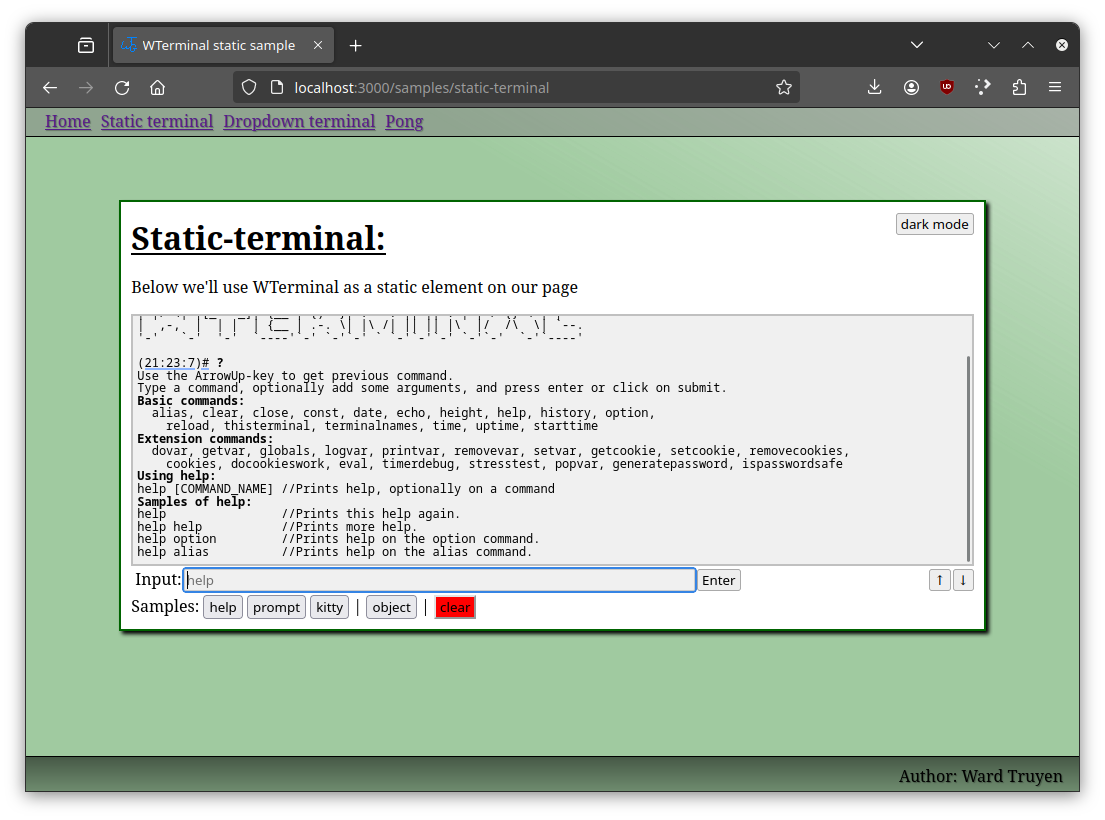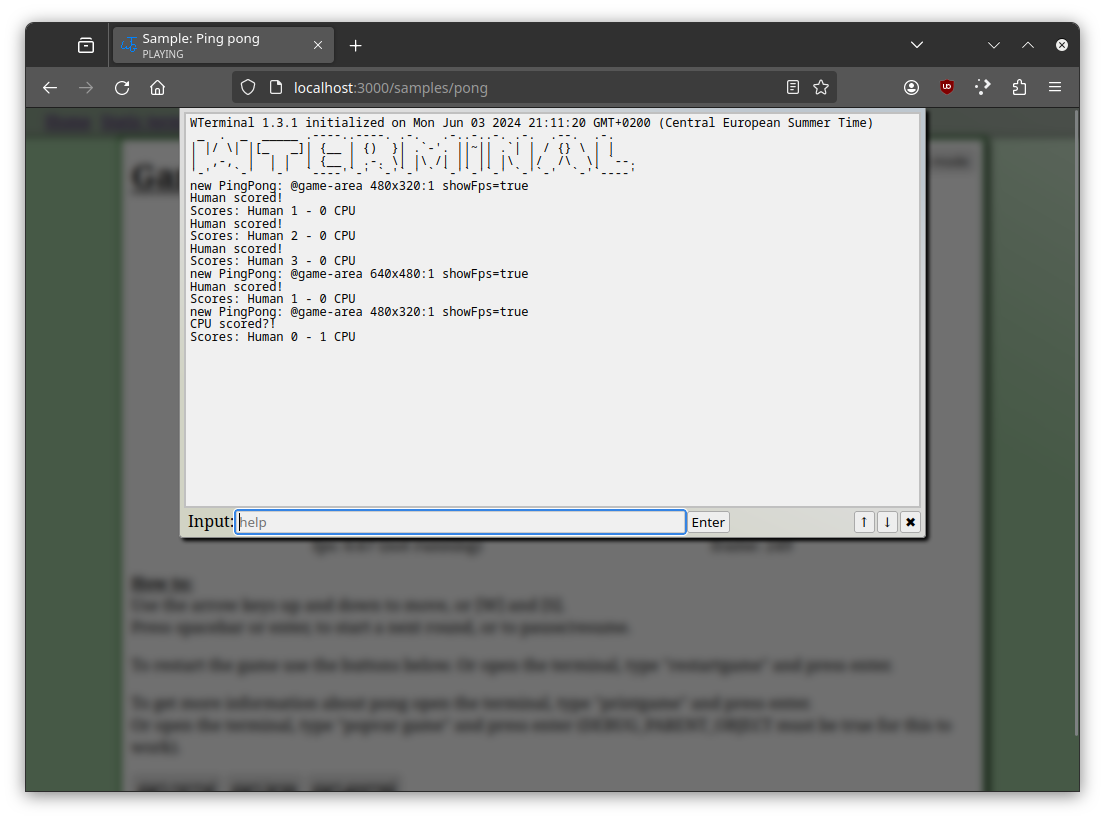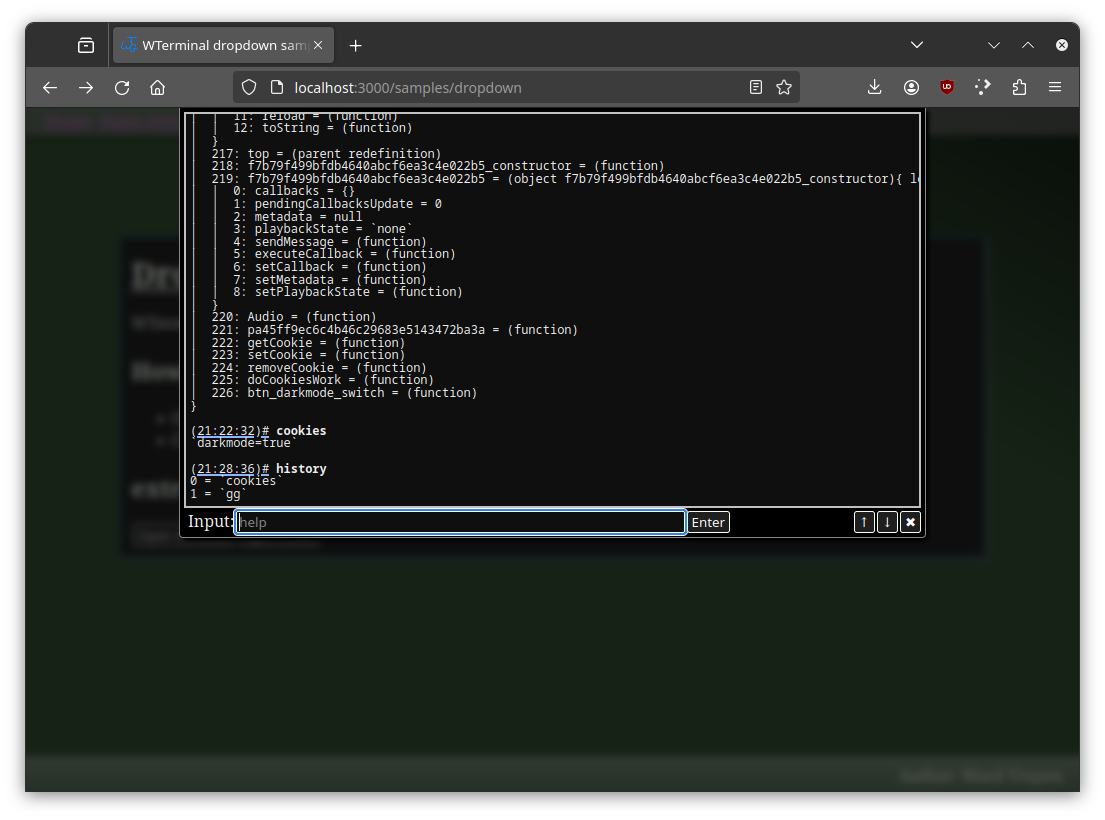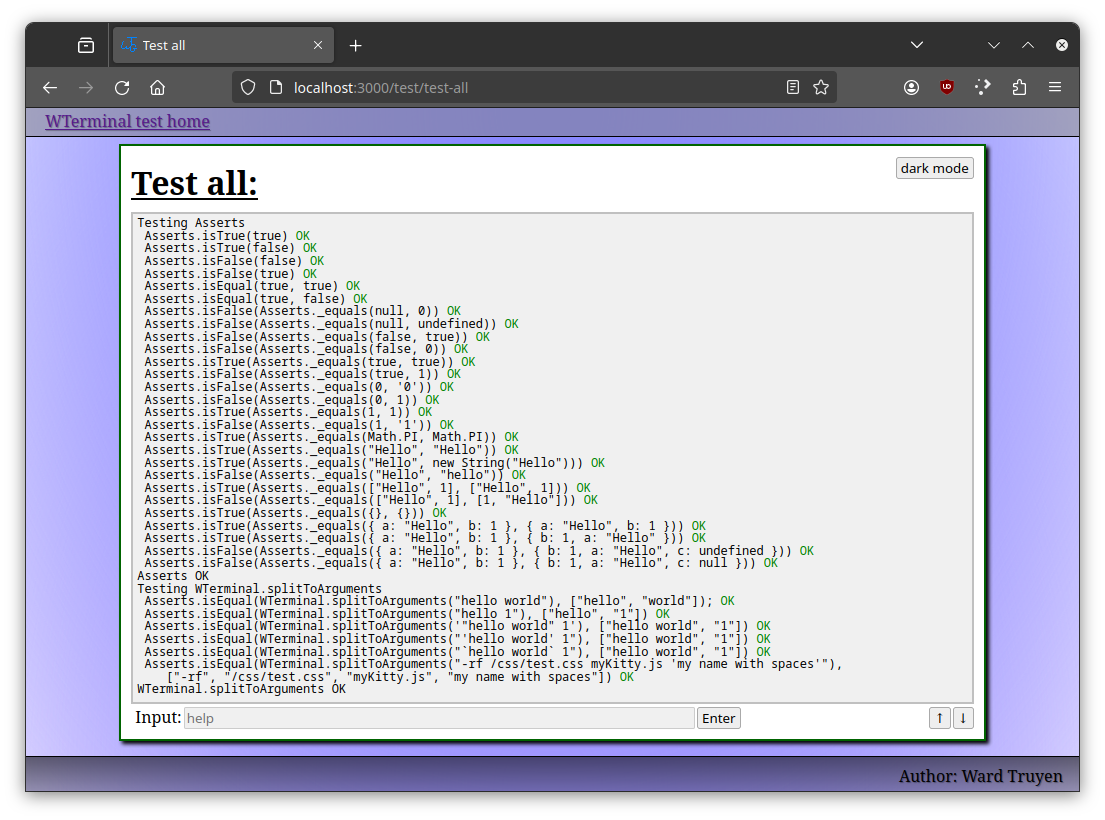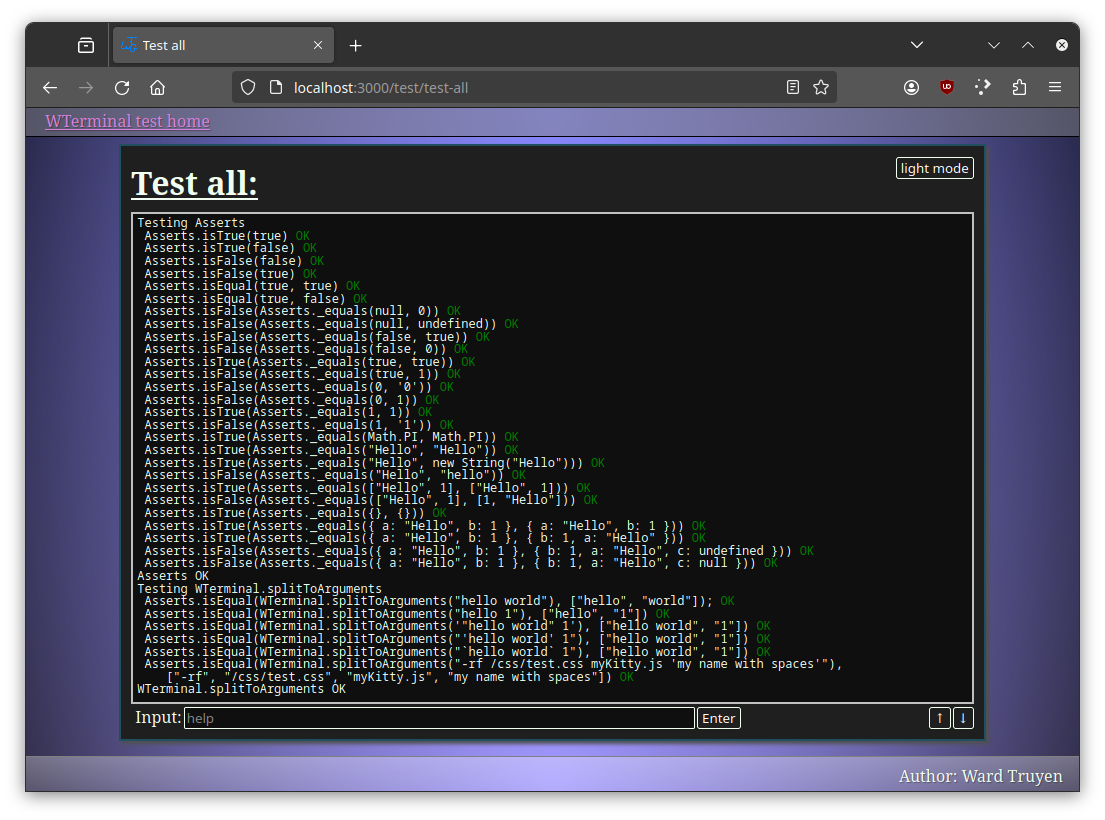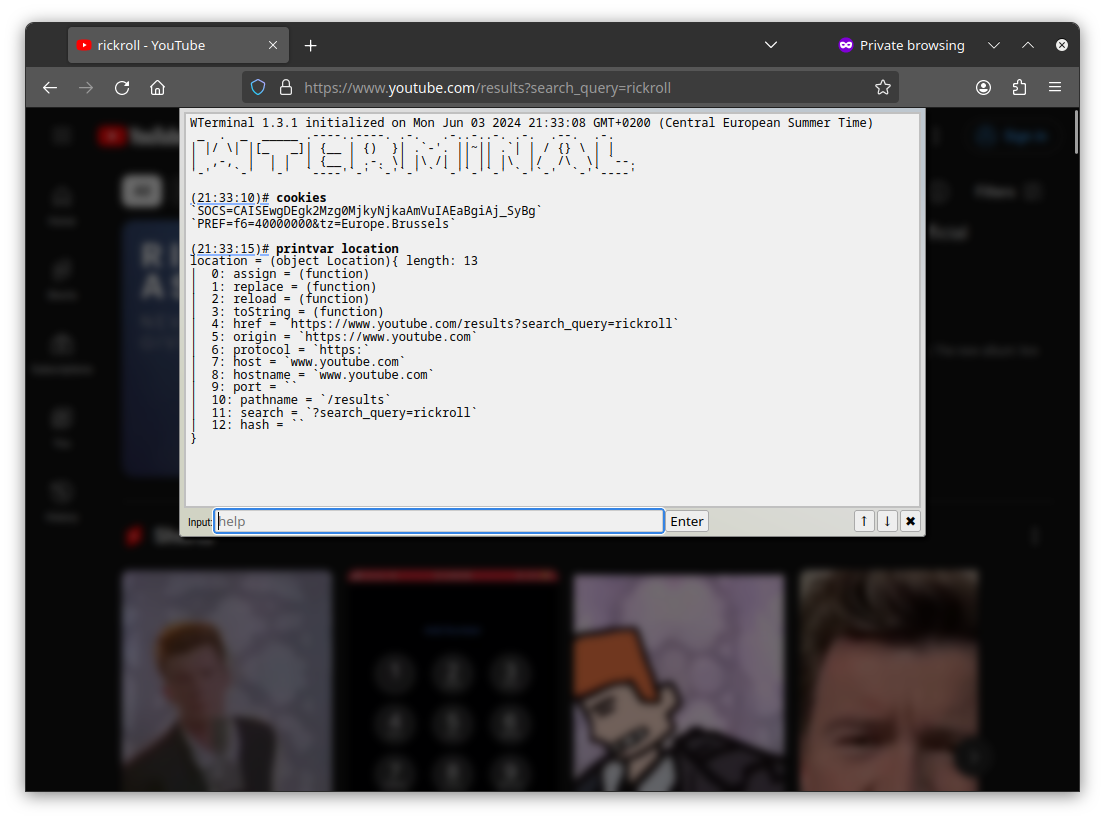* _ . _ _____ .----..----. .-. .-..-..-. .-. .--. .-.
* | |/ \| |[_ _]| {__ | {) }| .`-'. ||~|| .`| | / {} \ | |
* | ,-, | | | | {__ | .-. \| |\ /| || || |\ |/ /\ \| `--.
* '-' `-' '-' `----'`-' `-'`-' ` `-'`-'`-' `-'`-' `-'`----'
For terminal fun on the web.
About
WTerminal is written in JavaScript and CSS. For use in websites. No compiling needed. 1 big class. This can be used as a dropdown terminal and as a terminal on the page(static), at the same time. It provides easy tools for printing- and changing public variables(javascript) and cookies. The terminal is useful for testing/logging-debugging without opening the console every time. WTerminal instances can be augmented with extention-commands and extention-aliases without changing the terminal.js code.
Screenshots
Sample terminal as a static element
Sample terminal as a dropdown after playing ping pong
Sample terminal as a dropdown + darkmode
Terminal for testing
Terminal for testing + darkmode
Terminal as extention (surfing youtube)
Testing
To test WTerminal I use serve on the src folder, the npm package serve.
serve src/
To install serve i suggest the following command:
npm install --global serve
Terminal as WebExtension
You can also use this terminal-project as a (Temporary) browser-extension. Get a terminal everywhere you surf.
How to documentation: